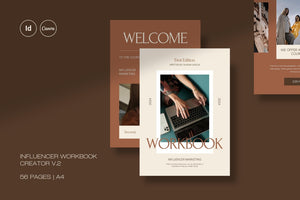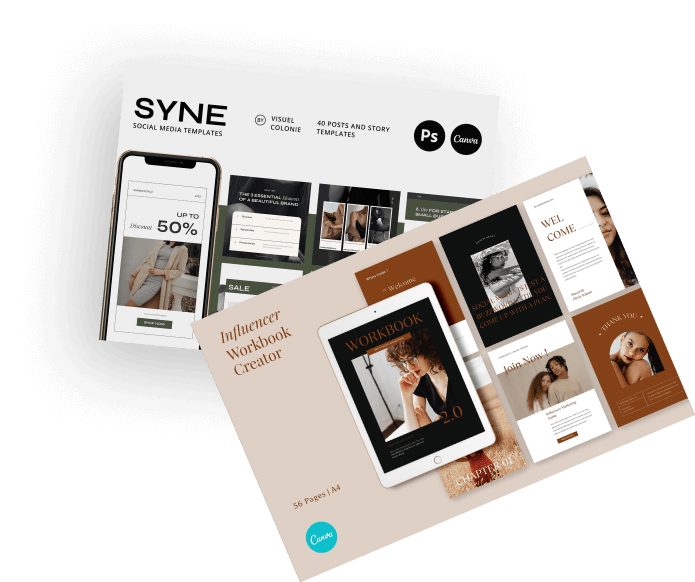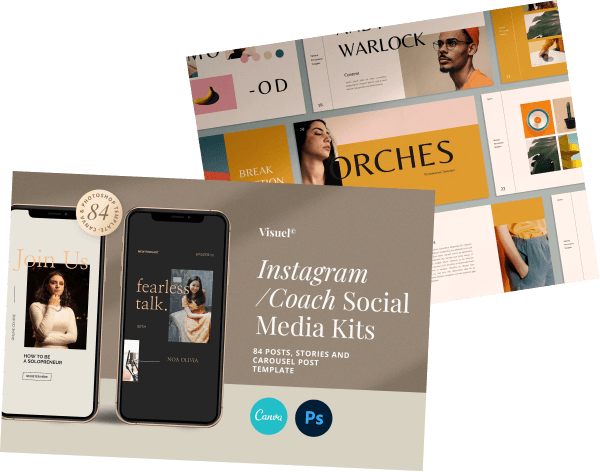Mirela - Workbook Creator Template
Mirela - Workbook Creator Template
Features
- Canva Template
- InDesign Template
- A4 Size
- Ready to Print
Format
File size
Description
Mirela - Workbook Creator Template is 56 pages multipurpose design template brought to you by Visuel Colonie. The template design for helping you make your own handbook for workshop, online class workbook, webinar/ seminar guides, social media guides, studio/ business handbook, masterclass workbook, and etc. This template is available in Canva and InDesign format.
FEATURES
- 56 Pages
- A4 Size
- Ready to Print
What's Include
- 3 Book Cover
- 2 Table of Content
- 3 Welcoming Statement
- 2 Author Profile
- 2 Workshop (Announcement & Join Us)
- 6 Checklist & Idea Tracker
- 5 Various Tips & Trick
- 5 QnA Page
- 3 eCourse Pack - Pricing
- 4 Case Studies
- 1 Thank you pages
- 1 SWOT Page
- 1 Sales Funnel
- 2 Success Story
- 3 Chapter Info
- 1 To-Do List
- 1 Weekly Schedule
- 1 Monthly Planner
- 2 Quotes Page
- 1 Helpful Resource
- 4 Call to Action Page/ Buy Offer Program
- 1 Closing Page
- 2 Back Cover
How to use this Canva Template?
- Make sure you already have a Canva account. https://www.canva.com FREE!
- Open the PDF on Canva Folder and follow the instruction
PLEASE NOTE:
- This template works for both FREE and PRO Canva user
- Photos is not included
Reviews
FAQ
Do I need a Pro Canva account to edit the templates?
No, our Canva Templates can be edited without a Canva Pro account. The template we design works on both free and pro account.
Are the images previewed in the designs included in the downloads?
It depends on the product whether photos are included; you will find this information in the product description. All placeholder images are found at www.unsplash.com and www.pexels.com, a website which offers free, high quality photos with a CC0 license (Creative Commons Zero) - this means you are allowed to use them for commercial and noncommercial purposes. You do not need to ask permission from or give credit to the photographer or Unsplash/ Pexels.
What software are your templates editable with?
All of our templates are clearly labelled 'for use with Canva' or 'for use with Adobe Photoshop'. If you buy a Canva template it will not work with Photoshop and vice versa. Generally speaking, our presentation will be created in Powerpoint, Keynote, or Canva, whereas our printable template (social media packs, stationery, brochure, and resume) will be created in Adobe Photoshop, Adobe Illustrator, Adobe InDesign or Canva. Some are editable in both. Our templates are made with software like Powerpoint, Keynote, Canva, Adobe Photoshop, Illustrator, and Indesign.